
Custom Sender Email Address
You can now use a specific email address when sending emails from CAS 360!
Since the launch of CAS 360, all emails have been sent from [email protected], now you have the ability to use your own email address to have the emails sent from.
The feature does require some setup and we have provided a help article here >>>
The feature does also have a once setup cost of $500 NZD.
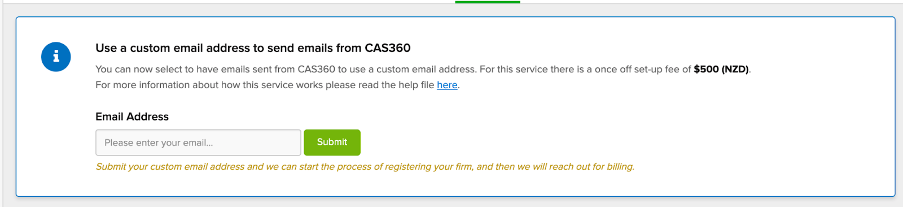
New Document Listing Export
You can now export a listing of all Documents inside CAS 360 at the click of a button!
This export will allow you to download a .csv file, once you have opened the file in MS Excel you will be able to use all the powerful filtering and sorting features in MS Excel to create the document listing report of your dreams.
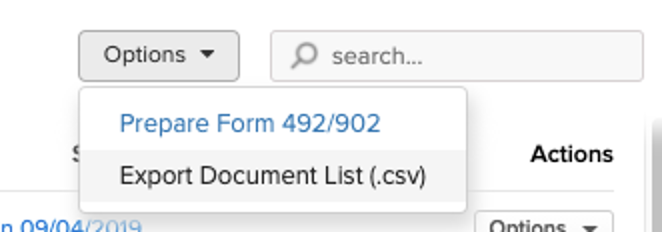
Trust Distributions
We know it’s that time of year so we have developed a number of new features for discretionary trust distributions to help you complete your work quickly and efficiently!
Specify order – For all three distributions types ‘$’, ‘%’ and ‘Free Text’ distributions you can specify an order on each income component, this order will then be used when preparing the distribution resolution.
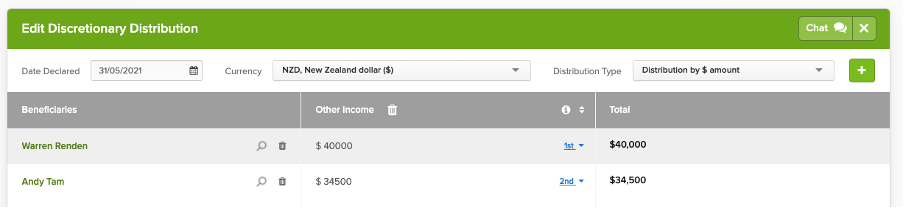
In addition to this, you can now add the same beneficiary twice, when they are receiving two amounts for the same income type. The ‘Free Text’ field has been expanded, and more merge fields have been added so you can make the distribution resolutions look perfect.
Also if the distributions don’t change from year to year, we have now added the ability to copy a previous distribution. Simply open ‘Review Distributions’ and click ‘Copy’.

Document Review
You can now set who the email is sent from when the document has been through a review!
A new drop-down menu has been added to the email settings screen, allowing the user to set the sender as the ‘preparer’ of the documents or as the ‘reviewer’ of the documents.
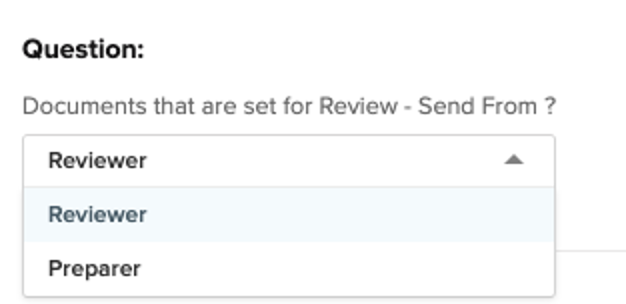
We have also added ‘Manager’ to the selectable options in the Company Selection screen columns, added Trust Deeds to the Trust Documents screen and improved the UI for all system messages.

